Start catching bugs faster and smarter - sign up for Zipy and see what your users see.
Try for free

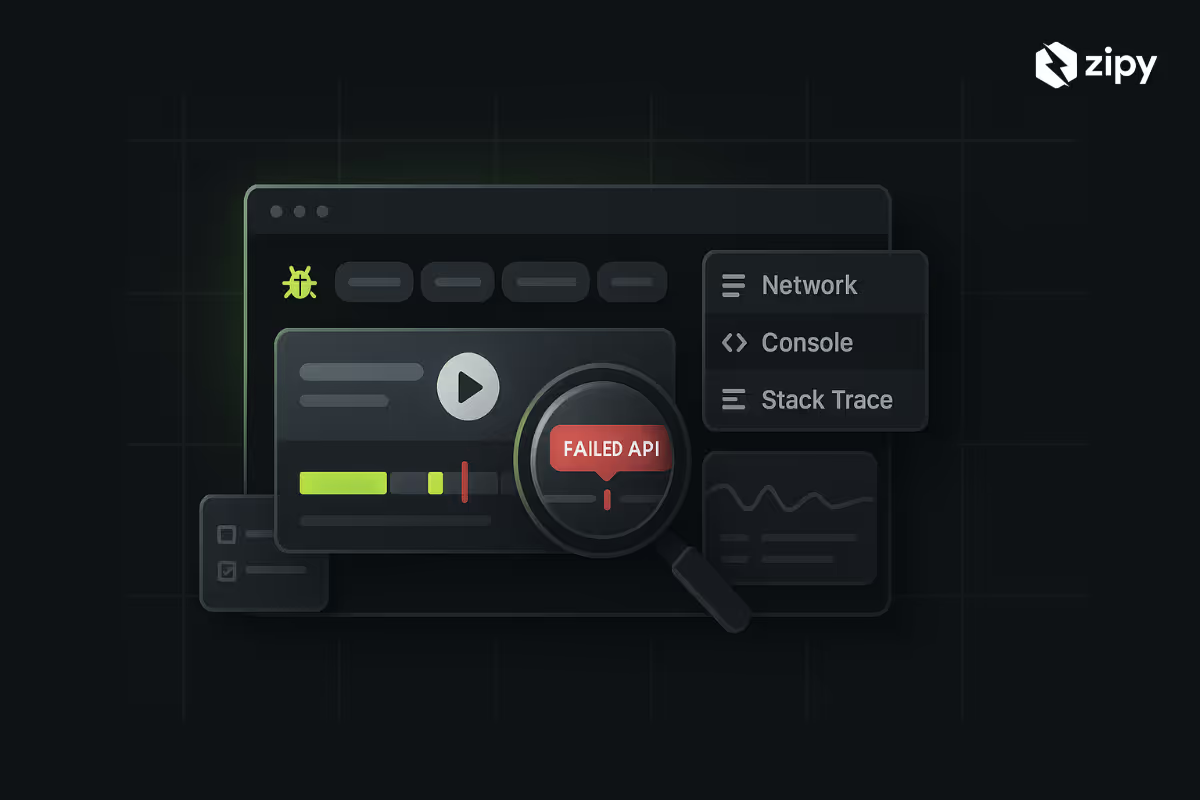
.webp)
Sometimes you hit a bug and you're like:
"What even happened here??"
That’s why I love using session replays.
Zipy lets you actually watch what the user did - which button they tapped, what screen they were on, what exploded. It’s like being handed a tiny time machine for debugging.
In this post, I’ll show you how I use Zipy session replays to figure out what went wrong, reproduce the bug locally, and (hopefully) fix it without too much crying.
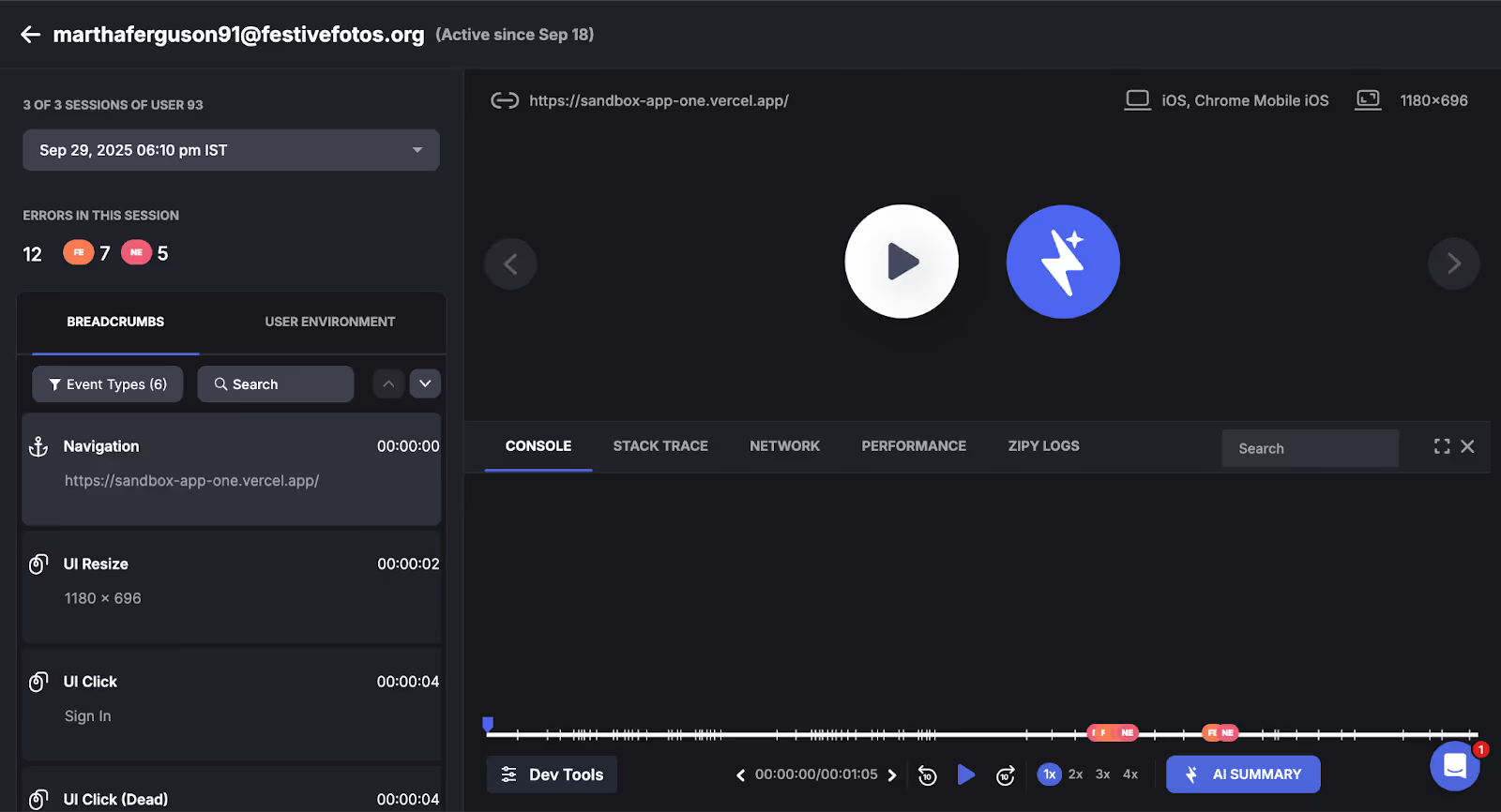
Go to the Zipy dashboard and find the session where the bug happened. Usually, I get this from a crash report or someone on the team going “hey, this thing broke, no idea why.”
Click into the session replay - now you can actually see what the user did. Like, step by step. What they tapped, what loaded, what broke. Super helpful for figuring out the “what” before the “why.”
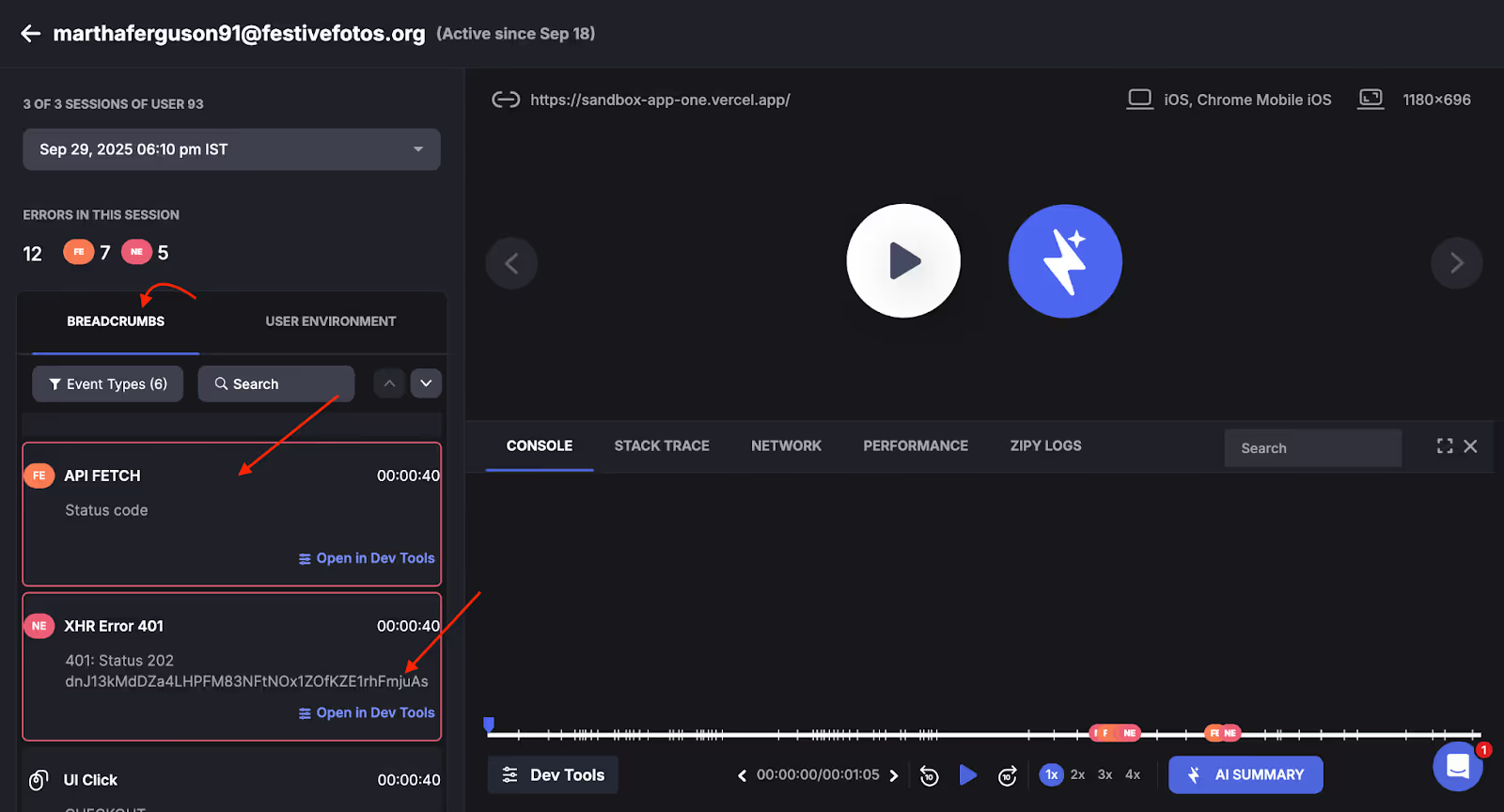
Once you’re in the session, go look at the breadcrumbs. They’re like a timeline of what happened - user actions, API calls, errors, all the weird stuff.
I usually just scroll through until something looks suspicious. You can also filter them if you're like “ok just show me user clicks” or “only show network stuff.”
Super handy for spotting exactly when things went off the rails.
Now dig into the juicy bits - error events, logs, API calls.
In the breadcrumbs, look for anything that smells like trouble. Warnings, failed network requests, weird status codes, stuff that took forever to load.
I usually just scroll until something looks suspicious and then click into it to see what's going on. Sometimes it's obvious ("ah, 500 error"), sometimes it's a little mystery to unravel.
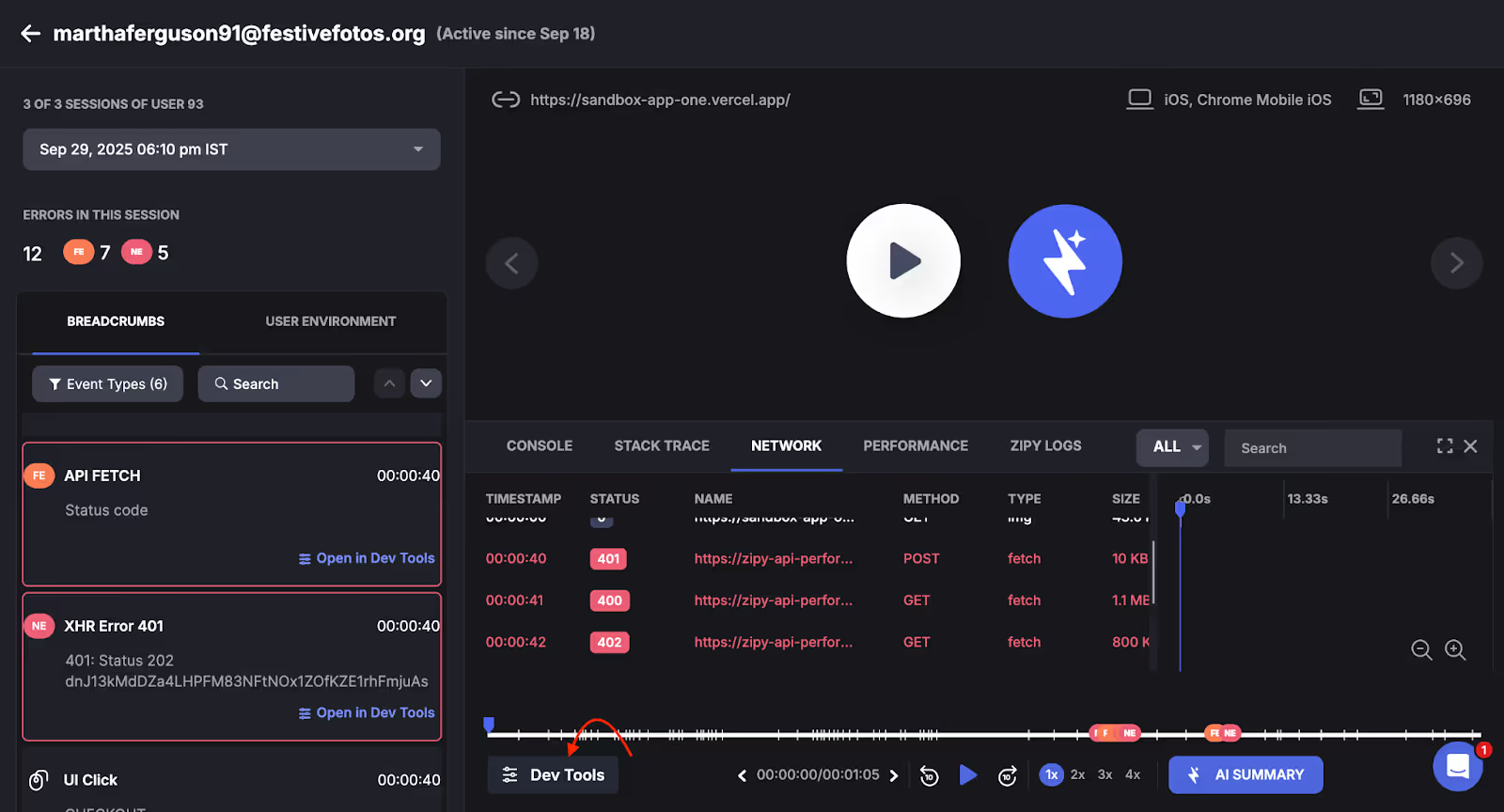
Zipy has DevTools! And it’s actually super helpful.
You get:
I use this when something looks broken but isn’t obvious from the replay alone. You can dig into the nitty-gritty and usually find something that makes you go “...oh. Oops.”
This part is super important - figure out the exact steps the user took before the bug happened.
Like:
I usually jot it all down in a list. It becomes your little reproduction script - super useful when you try to make the bug happen locally.
Now take everything you found - the steps, the logs, the weird API behavior - and try to actually reproduce the bug in your dev setup.
Follow the same clicks, the same inputs, the same timing if that matters.
And make sure your local setup isn’t totally different from prod - sometimes bugs only show up with real data or weird configs.
This is where you go from “what even happened??” to “okay, yep, I can fix this.”
Okay! You’ve reproduced the bug. Time to debug for real.
Throw in some print()s, add logs, break stuff on purpose - whatever helps you find the exact line that’s causing trouble.
Once you’ve got it, patch it up and test the fix a few times. (Yes, even the weird edge case version.) If it doesn’t break anymore, you’re done!
Until the next one.

See how thousands of Engineering, Product and Marketing Teams are accelerating their growth with Zipy.

.webp)
.webp)
If you have any more questions feel free to reach out to us at support@zipy.ai.
.svg)
Things like UI bugs, failed API calls, strange console errors, and slow performance - basically anything that users run into that is hard to catch during testing.
.svg)
I peek at them regularly, especially after new releases. That’s when weird stuff tends to show up.
.svg)
Nope. They’re super useful, but they don’t catch everything. Think of them as a really smart sidekick to your normal testing.
.svg)
Depends on your plan! Check your Zipy plan and billing page to see what yours is set to.
.svg)
Try to match your local setup to the user’s - same OS, same data, same timing if possible. Environmental differences can hide bugs.
Zipy provides you with full customer visibility without multiple back and forths between Customers, Customer Support and your Engineering teams.