I’ve spent over ten years debugging mobile apps - everything from early Android apps that exploded when you rotated the phone, to modern Flutter apps with weird “why is this frozen?!” moments.
And here’s the thing: debugging mobile crashes is hard. It’s not like web debugging, where you open dev tools and poke around live. On mobile, it often feels like you’re investigating a crime scene... but someone stole half the clues.
So I wanted to write about something that’s made a huge difference for me: how Zipy turned mobile crash debugging from a weeks-long guessing game into something that (sometimes!) takes just minutes.
The Mobile Debugging Nightmare I've Lived For Years
Okay, imagine this: it’s Friday afternoon. You’re ready to log off. But suddenly… bam! Your app’s crash rate jumps to 8% on Android.
You open up Firebase Crashlytics, hoping for answers. Instead, you get mysterious stack traces deep in native libraries.
Meanwhile, users are leaving 1-star reviews like: “App keeps crashing when I try to upload photos!!”
You don’t have steps to reproduce it. You don’t know what kind of photo. You don’t even know what the user was doing right before the crash.
And just like that - your weekend plans? Poof. Gone.
This kind of crash scenario? It’s haunted my career more times than I’d like to admit.
I’ve lost so many nights to things like:
- Trying to reproduce a crash on a device we didn’t even own
- Staring at stack traces that ended in third-party libraries (no source code, of course)
- Emailing users like, “Hey... do you remember exactly what you did before the crash?” (Spoiler: they never do)
- Rolling back entire releases because we couldn’t figure out what actually broke
The root issue? It’s always been context.
Crash tools usually tell you where things exploded. But they almost never explain why - or what the user was doing when it happened. And without that, you’re stuck guessing.
The Mobile-Specific Challenges That Keep Engineers Awake
Before diving into how Zipy solves these problems, let me outline the unique challenges that make mobile debugging particularly brutal:
Device Fragmentation Hell
With web apps, you usually test a few browsers and you’re good. But mobile? It’s the Wild West.
There are thousands of devices and OS combos. Different screen sizes, weird manufacturer quirks, different memory limits...
I once chased a crash that only happened on exactly one device: Samsung Galaxy S20, running Android 11, with a very specific RAM setup. It felt like trying to catch a ghost that only shows up under a full moon.
Reproducing that locally? Ha. Good luck.
ANRs: The Silent App Killers
ANRs (Application Not Responding errors) are extra sneaky. They happen when your app’s UI thread gets blocked for more than 5 seconds. But the stack trace? It just shows you where the thread froze.
Not why it froze. Not what led up to it. Just a frozen moment in time, like, “Yeah, something bad happened. Good luck!”
Memory Constraints and Background Kills
iOS and Android don’t mess around when it comes to saving battery and memory. If your app’s hogging too many resources, the OS might just kill it in the background - without warning.
From the outside, it looks like a crash. But inside? It’s the OS saying, “Nope. You’re done.” And crash reports rarely help you figure out why it happened.
Network-Dependent Crashes
Some crashes aren’t really crashes - they’re the result of network weirdness. Slow connections, timeouts, flaky uploads.
We once had users in rural areas using an educational app where the network dropped constantly. Stuff would fail in weird, unpredictable ways - and without knowing what the connection was like at that moment, debugging felt impossible.
Enter Zipy: Mobile Session Replay That Actually Works
Zipy for Mobile currently supports Swift, Native Java/Kotiln, Flutter and React Native SDKs and is capable of capturing user sessions, errors, exceptions, crashes and ANRs in your mobile apps. But what makes Zipy revolutionary for mobile debugging isn't just what it captures – it's how it presents that information.
Here's the mobile debugging workflow that is working for the thousands of mobile developers across the globe.
Real-Time Session Capture: Seeing What Users Actually Do
When a crash occurs, Zipy doesn't just log the exception. It captures:
- Complete user interactions leading up to the crash
- Screen recordings showing exactly what the user saw
- Network requests and their responses (or failures)
- Device performance metrics during the session
- App state changes and background/foreground transitions
- Device Profile Data with battery, memory changes
This means when someone reports "the app crashes when I upload photos," you can actually watch their session and see they tapped the upload button 15 times in frustration because the first attempt seemed to hang.
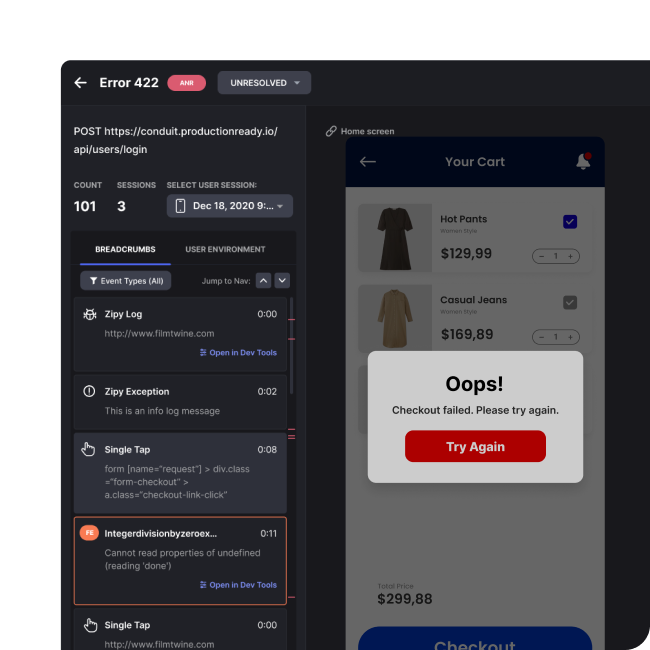
ANR Detection That Makes Sense
Zipy doesn’t just say, “hey, there was an ANR.” It shows you why it happened.
You get real-time session replays that actually include ANRs and crashes. Which means instead of just staring at a frozen main thread, you can see things like:
- What UI interaction kicked it off (was the user tapping something? scrolling?)
- How long the app hung before the system said “nope”
- What was going on in the background - maybe something was hogging resources?
- The exact steps the user took before everything froze
It’s like finally getting a replay of the moment your app choked, instead of just the aftermath.
Firebase Integration: The Best of Both Worlds
Zipy plays really nicely with Firebase Crashlytics.
You can plug Zipy’s session replay links directly into Firebase. So when Firebase catches a crash, you don’t just get the stack trace - you get to watch what the user did right before everything exploded.
It’s kind of magical:
- You still get Firebase’s great crash grouping and signal detection
- But now you also see the full context behind each crash - like what buttons were tapped, what screen they were on, and what led up to the error
- And best of all, it’s all in one flow. No bouncing between five different dashboards just to figure out what happened.
Once you’ve used it, it’s hard to go back.
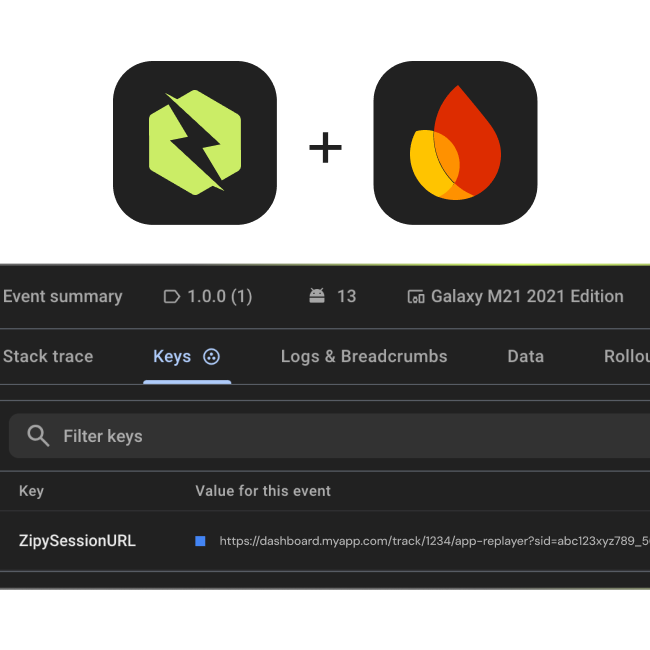
Real-World Mobile Debugging Success Stories
Case Study 1: The iOS Camera Crash Mystery
The Problem:
A photo-sharing app started crashing... but only when users opened the camera on iOS 15+.
Isn’t that strange?
Even weirder: the crash rate was 12% on iPhone 12 Pro, but only 2% on other devices. So clearly something fishy was going on - but only on certain phones.
Cue the “Why only this model? What’s different??” spiral.
Traditional Debugging Attempts:
- The stack traces sort of helped - they pointed to camera permission handling. But not in a way that told us anything useful.
- We tried to reproduce the issue locally. Nothing. Not once.
- Meanwhile, users said it only happened sometimes when opening the camera. No clear steps. No patterns. Just… occasional chaos.
The Zipy Solution: Zipy’s session replays finally cracked it. We noticed crashes only happened when users did these very specific steps:
- Denied camera permissions the first time
- Went to Settings to enable permissions
- Switched back to the app from the background
- Tried to open the camera again - within 30 seconds
That weird little sequence? Yep - that’s what was crashing the app. And honestly, without seeing the full session replay, we never would’ve figured it out. It just looked totally random from the outside.
Root Cause: Turns out, iOS 15 had a sneaky timing issue. When users came back to the app from Settings, the permission state wasn’t updated right away.
So our app was checking camera permissions before iOS had finished updating them. Boom - race condition, crash.
If we didn’t have Zipy showing us the exact clicks and the timing, we’d still be stuck squinting at stack traces, going, “uhhh maybe this?”
Resolution Time: About 2 hours to figure it out with Zipy’s session replay. Then maybe 4 hours to actually fix it - we just had to make sure we weren’t checking camera permissions too soon after coming back from Settings.
Impact: Crash rate dropped from 12% to 0.3% on iPhone 12 Pro. No more mystery bug. Users stopped complaining. We got to keep our weekend
Case Study 2: The React Native Memory Crash
The Problem: A fintech app built with React Native was crashing... randomly. But only for some users.
After a bit of digging, we noticed a pattern: the users who crashed all had lots of transaction history. Like, years of it.
The crashes usually happened during big sync operations. But not always. Just enough to make it really annoying to track down.
Traditional Debugging Pain Points:
- We thought it was a memory leak. But we couldn’t pin it down.
- And of course, it only happened with real user data - not our nice clean test data. Classic!
- Firebase told us the app was crashing under memory pressure, but didn’t say why. So we were kind of stuck.
The Zipy Solution:
Zipy’s session replays finally gave us the “ohhhhhh” moment.
- Users pulled down on the transactions screen to refresh it.
- The app began to load more than 500 transactions.
- Users quickly went to another screen while it was loading.
- The app tried to show both screens at the same time.
Root Cause: There was a sneaky React Native navigation bug - it wasn’t unmounting the old screen properly during these big syncs. So memory usage spiked, especially on lower-RAM devices.
Resolution Time: It took us about a day to spot the pattern using Zipy. Then just a couple of hours to tweak the navigation lifecycle and clean it up.
Impact: We wiped out 85% of memory-related crashes. And as a bonus, our app's stability score went up by 40%.
Case Study 3: Getting ANR during Login
The Problem:
An e-commerce flutter mobile app is consistently showing up ANRs. This is happening only for Android users and it occurs only when users are trying to Login into the app. The ANR occurs for 6 users out of 100 users.
We couldn’t reproduce it. Not even once.
Traditional Debugging Challenges:
- It only happened in production. Testing? Totally fine.
- The stack traces said the main thread was blocked on network calls. But that didn’t narrow it down.
- No clear pattern across devices or user types. Just… mystery freezes.
The Zipy Solution:
Once we looked at the session replays in Zipy, the pattern jumped out fast:
- A returning user opens the app
- Autofill kicks in and pre-fills the login form
- That triggers multiple login attempts at once
- The app tries to handle all of them
- The main thread gets totally blocked waiting on those requests
So the app wasn’t actually broken - it just wasn’t handling autofill very gracefully.
Root Cause: Android’s autofill service was rapid-firing login submissions. And our auth logic? It didn’t debounce or cancel anything. Just handled every request like it was the only one.
Resolution Time: Zipy helped us spot this in under 3 hours. Adding proper request debouncing took maybe an hour.
Impact: ANR rate dropped from 6% to under 1%. And! Login success rates went up by 15%, because users weren’t getting stuck anymore..
The Technical Deep Dive: How Zipy Captures Mobile Context
As someone who's implemented crash reporting systems from scratch, I appreciate the technical sophistication behind Zipy's mobile SDKs:
Native Performance Monitoring
Zipy provides native development observability tools just as good as what web developers have had for ages. The SDKs capture:
- Memory usage patterns before and during crashes
- CPU utilization spikes that might indicate infinite loops or heavy processing
- Network latency and failure rates affecting app stability
- Battery drain metrics that correlate with crashes
Cross-Platform Consistency
Whether you're debugging Flutter apps or React Native apps, Zipy provides consistent debugging experiences. This is very important when you have to keep apps running on different platforms and look at how they behave.
Privacy-Conscious Session Recording
That’s always my first question with session replay tools. And it should be! You’re watching real user sessions - it has to be handled carefully.
What I like about Zipy is that it doesn’t just assume you want everything.
You get:
- A lot of control over what gets captured
- Simple ways to hide private information, such as email addresses and form fields
- User identification is optional - only if you need it.
You can fix crashes without feeling like you're spying.
Integration Workflow: From Crash to Fix in Minutes
This is how I really debug with Zipy in the real world.
Step 1: Detecting the Crash (0-30 seconds)
- Zipy detects the crash and shows up on teh Crash dashboard.
- I get a link to the session replay right away.
- I get a link to the session replay right away.It even tells me what kind of crash it was, like a memory problem, an ANR, an exception, etc.
No digging. No “hmm what even broke?” Just straight to the point.
Step 2: Context Analysis (1-3 minutes)
Now I watch the session replay. I’m looking for stuff like:
- What the user was doing right before the crash
- Any weird network calls - timeouts, failures, etc.
- If the device was low on memory or battery
- Background events or screen transitions that might’ve tripped things up
Basically, I’m trying to answer: what was actually happening?
Step 3: Identifying the Root Cause (2-5 minutes)
I now try to dig in deeper
- What was the exact root cause that triggered the crash?
- Is it related to a specific device, OS version, or network condition?
- What was the exact sequence of steps which caused the crash?
Once the journey is identified, its easier to even reproduce it as the crash history and environment details are all present.
Step 4: Fix the Issue (5-10 minutes)
I now know what's causing the issue, so its easier to fix it as well.
- Depending on whether its a code bug or an edge case, I understand the fix.
- Also figure out how many users were impacted and how to replicate it.
- How fast do we need to ship a fix, and how risky is it?
Then we’re off to the races.
The ROI of Better Mobile Crash Understanding
The business impact of effective mobile crash debugging is massive:
User Retention Impact
Every 1% reduction in crash rate typically correlates with:
- 2-3% improvement in Day 7 retention rates
- 15-20% fewer negative app store reviews
- 5-10% increase in user session lengths
Developer Productivity
From my experience managing mobile teams:
- 75% reduction in time spent on crash investigation
- 60% fewer "can't reproduce" tickets passed around the team
- 40% improvement in developer satisfaction scores (they can actually fix things!)
App Store Optimization
App store algorithms heavily penalize apps with high crash rates:
- Improved crash rates lead to better app store visibility
- Fewer negative reviews improve conversion rates
- Stable apps get featured more often in app store recommendations
Implementation Best Practices: Lessons from the Trenches
After implementing Zipy across multiple mobile teams, here are my recommended practices:
Start with Critical User Flows
Don't instrument everything at once. Begin with:
- User authentication flows
- Payment and checkout processes
- Core feature interactions
- Data synchronization operations
Set Up Intelligent Alerting
Configure alerts for:
- Crash rate increases above baseline
- ANRs affecting more than 2% of sessions
- Memory pressure events on popular devices
- Network-related failures above normal thresholds
Create Team Workflows
- Define who gets notified for different crash types
- Establish escalation procedures for critical crashes
- Set up automated Slack/Teams notifications with session replay links
- Create runbooks for common crash patterns
Monitor Across App Versions
- Track crash rates across different app versions
- Identify regressions introduced in new releases
- Maintain crash rate baselines for performance comparison
The Future of Mobile Debugging
Mobile apps aren't what they used to be – they're faster, smarter, and a huge part of our daily lives. The complexity of modern mobile applications demands equally sophisticated debugging tools.
What excites me most about Zipy's approach is that it treats mobile debugging as a first-class citizen, not an afterthought. The days of mobile teams settling for inferior debugging experiences are over.
Looking ahead, I expect even more innovations:
- AI-powered crash prediction based on user behavior patterns
- Automated fix suggestions based on similar crashes across apps
- Real-time performance optimization recommendations
- Cross-platform crash correlation for hybrid apps
Conclusion: From Reactive to Proactive Mobile Quality
After debugging mobile apps for over a decade, I can confidently say that Zipy represents the biggest leap forward in mobile debugging capability I've ever experienced. The shift from reactive crash fixing to proactive quality management is transformational.
When you can see exactly what your users experience leading up to a crash, you don't just fix bugs faster – you build better apps. You understand user behavior patterns that lead to instability. You catch edge cases that would never show up in testing.
The promise of understanding why your mobile app is crashing isn't just about faster bug fixes – it's about building mobile experiences that truly work for your users in the real world, with all its device fragmentation, network variability, and usage patterns that no QA team could ever anticipate.
With FREE access up to 6000 mobile session recordings and no limit on Error/Crash/ANR capture, there's never been a better time to upgrade your mobile debugging workflow. Your users – and your weekend plans – will thank you for it.
Ready to stop guessing why your mobile app crashes? The session replay revolution for mobile debugging starts with seeing what your users actually experience. And with Zipy's mobile SDKs, that clarity is just one SDK integration away
.svg)






.avif)



.webp)