Quick Answer
Looking for UXCam alternatives for your mobile app analytics? This comprehensive guide covers 14 top alternatives including Zipy, FullStory, Crashlytics, and Smartlook. Whether you need multi-platform support, transparent pricing, or advanced debugging capabilities, these UXCam competitors offer diverse solutions for session replay, crash monitoring, and user behavior analysis. Find the perfect analytics tool that fits your technical requirements and budget constraints.
Are You Ready to Track Your Mobile App's User Experience?
You've built your mobile app and it's live. Now you need the right analytics tool to understand user behavior. While UXCam is a popular choice, several alternatives might better suit your specific needs. Zipy stands out as one compelling option, but let's explore all your choices for mobile app user experience tracking.
What Makes UXCam a Popular Mobile Analytics Choice?
UXCam focuses exclusively on mobile app analytics and user behavior insights. The platform offers session replays, heatmaps, and crash reporting tools. These features help developers understand user interactions and improve app performance. However, this mobile-only focus creates both strengths and limitations for different use cases.
What Are UXCam's Key Strengths?
Comprehensive User Behavior Insights
UXCam provides detailed visibility into user navigation patterns and feature usage. You can identify exactly where users get stuck or confused. This data-driven approach helps prioritize improvements based on actual user behavior rather than assumptions.
Visual Analytics Through Session Replays and Heatmaps
Watch real user sessions to see exactly how people interact with your app. Heatmaps reveal tap patterns and scroll behavior across different screens. These visual insights make usability issues immediately apparent and easier to communicate to stakeholders.
Streamlined Setup with Auto-Capture Technology
Integration requires minimal technical effort once the SDK is implemented. UXCam's auto-capture feature automatically starts collecting user interaction data. This reduces the manual configuration needed to begin gathering insights.
Built-in Performance and Crash Monitoring
Track app crashes and performance issues alongside user behavior data. Identify technical problems before they significantly impact user experience. This integrated approach connects user frustration with specific technical issues.
Why Consider UXCam Alternatives for Your Project?
Limited Platform Coverage Beyond Mobile
UXCam exclusively serves mobile apps, excluding web applications and other digital channels. Teams managing multi-platform products need separate analytics tools. This creates data silos and increases operational complexity for comprehensive user experience analysis.
Pricing Structure Lacks Transparency
UXCam doesn't display clear pricing information on their website. Their free plan offers very limited functionality for most practical applications. Getting pricing quotes requires contacting their sales team, which can slow down evaluation and budgeting processes.
Basic Feature Set May Not Meet Advanced Needs
While UXCam covers fundamental analytics well, it lacks advanced features some teams require. Custom integrations and specialized analysis capabilities may not be available. Teams with complex analytics requirements often need more flexible solutions.
Potential App Performance Impact
Session recording can affect app performance and battery consumption on user devices. Some users report slower app responsiveness when UXCam tracking is active. Competitors have optimized their solutions to minimize this performance overhead.
Data Processing and Availability Delays
Some users experience delays between user actions and data appearing in UXCam dashboards. Real-time decision making becomes challenging when insights aren't immediately available. Faster data processing enables more responsive optimization efforts.
Limited Customization and Flexibility Options
UXCam follows a standardized approach that may not fit all business needs. Some alternatives offer modular features you can select based on specific requirements. Custom implementation and tailored analytics setups provide better alignment with unique use cases.
What Should You Look for in UXCam Alternatives?
The ideal mobile analytics platform should offer comprehensive insights while fitting your technical and business requirements. Consider platforms that provide advanced features, transparent pricing, and flexible implementation options. Multi-platform support becomes valuable if you plan to expand beyond mobile applications.
Top UXCam Alternatives: Comprehensive Tool Comparison
1) Zipy - Complete Mobile App Analytics Solution
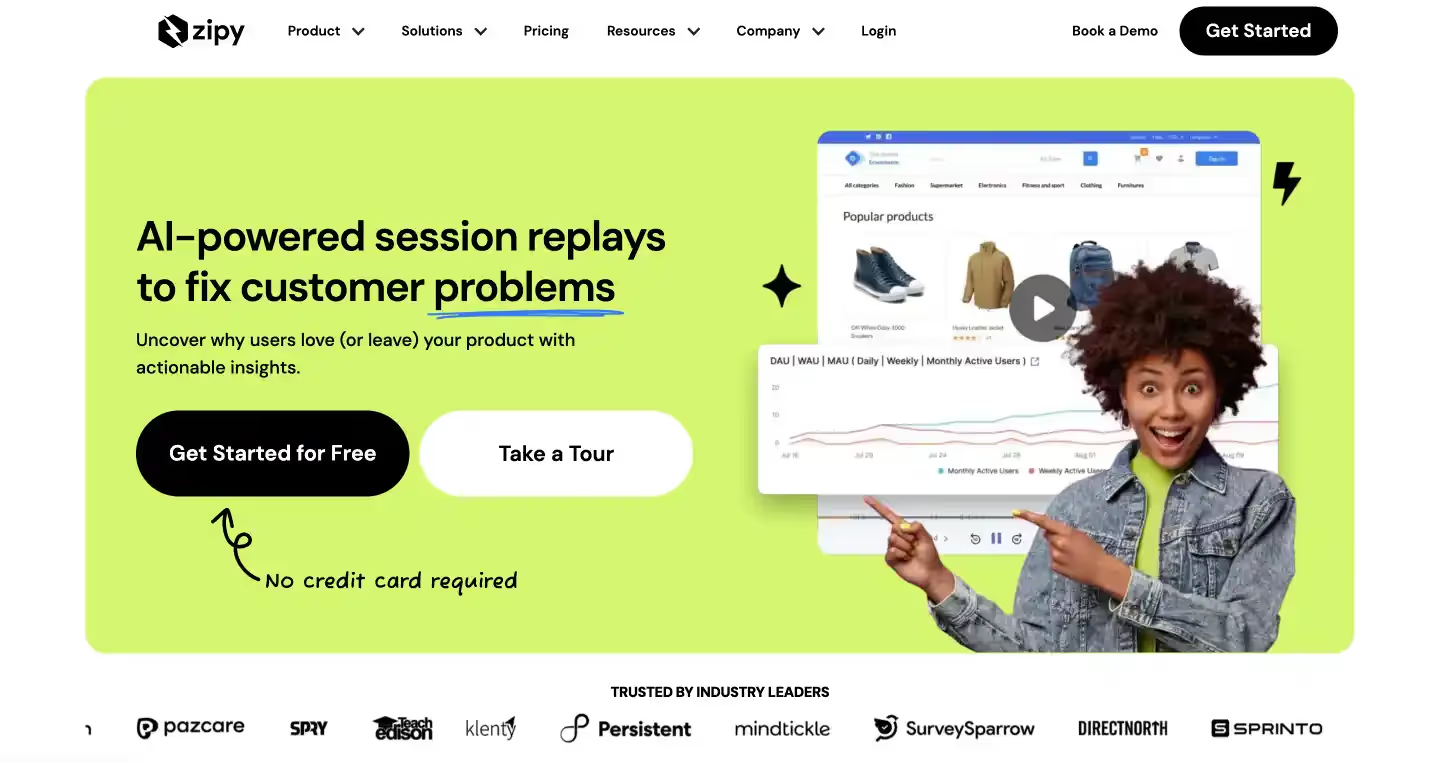
Best for: Teams seeking comprehensive issue tracking with user journey analysis across multiple platforms
Zipy stands out as one of the strongest UXCam alternatives for mobile app analytics. The platform combines powerful issue tracking for crashes and ANRs with comprehensive user journey analysis tools. Zipy offers a straightforward approach to monitor user behavior while catching issues before they escalate.
Why Choose Zipy for Your Mobile Analytics?
Proactive Issue Prevention and Resolution
Zipy doesn't just fix problems after they occur - it helps prevent them entirely. Their error tracking and reporting system proactively identifies potential issues for faster resolution. This preventive approach reduces downtime and improves overall user experience.
Comprehensive Crash and Performance Monitoring
Monitor crashes, ANRs, ADB logs, and network calls all in one platform. Catch and fix issues immediately before they escalate into larger problems. Teams that need to stay ahead of technical issues find this comprehensive monitoring invaluable.
Real-Time User Behavior Analysis
Zipy's session replay feature delivers complete user journeys in real-time. Combined with heatmaps, this provides a complete view of user behavior patterns. Making informed product improvement decisions becomes straightforward with these detailed insights.
Advanced Data Filtering and Segmentation
Access sophisticated filtering and segmentation capabilities designed to highlight critical insights. Filter data based on multiple parameters to focus on what matters most. Segment views strategically to prioritize optimization efforts effectively.
Multi-Platform Support for Unified Analytics
Support extends across web apps, PWAs, and native mobile applications. Get unified user behavior insights regardless of interaction platform. Track website and mobile app analytics seamlessly from one centralized dashboard.
Cost-Effective Pricing for All Business Sizes
Budget-conscious teams benefit from flexible pricing plans meeting various business requirements. The freemium plan includes limited session recording plus key features like error monitoring. Basic startup plans begin at $39/month with flexible scaling options.
When Zipy Might Not Be Ideal
Limited Native App Framework Support
Current native app support focuses on React Native and Flutter applications. Teams using different tech stacks may find limitations with current compatibility. However, support for Java and Kotlin-based apps may be coming soon.
Zipy Verdict
Zipy should be a top choice for anyone needing complete mobile app analytics coverage. Strong issue tracking, detailed user behavior analysis, and multi-platform support cover all essential bases. While catching up on some tech stacks, the combination of powerful features and budget-friendly options makes it a standout choice.
2) FullStory - Enterprise Digital Experience Analytics
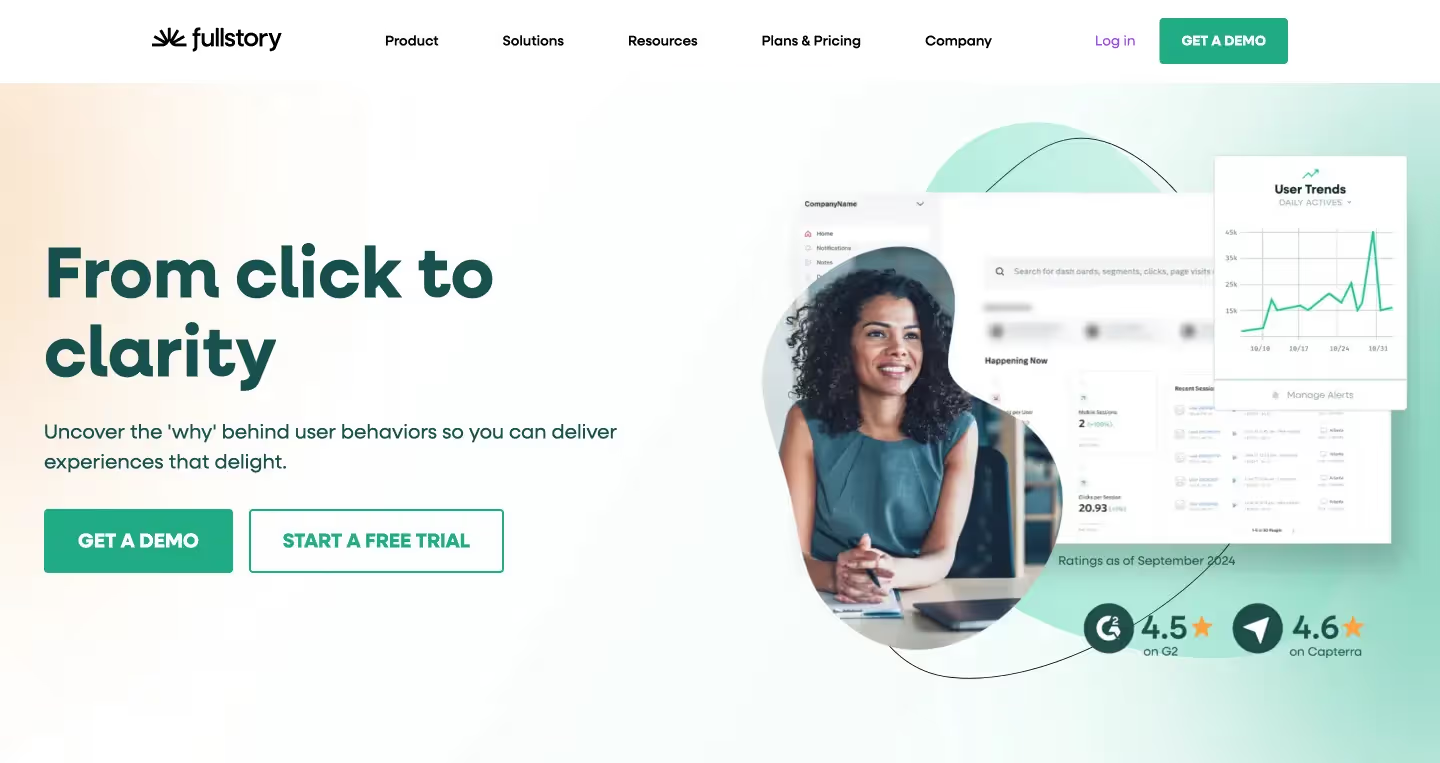
Best for: Large organizations needing comprehensive digital experience analytics with extensive tool integrations
FullStory ranks among the most popular UXCam alternatives for digital experience analytics. The platform offers enterprise-level features and integrations with popular tools for in-depth user behavior insights.
Why Choose FullStory for Digital Analytics?
Comprehensive Enterprise Analytics Suite
FullStory provides advanced reporting and enterprise-level features for understanding users' digital experiences. The comprehensive analytics suite makes it a powerful tool for detailed user behavior analysis.
Advanced Search and Discovery Capabilities
Access sophisticated search options for finding specific user interactions and issues quickly. Advanced search functionality streamlines the process of identifying particular behavior patterns or problem areas.
Extensive Tool Integration Ecosystem
Integrate seamlessly with popular tools like Jira, Zendesk, and Salesforce among others. These integrations improve utility across diverse workflows and existing tool stacks.
Enterprise-Focused Feature Set
Features are specifically designed for large organizations requiring detailed and extensive analytics capabilities. Enterprise teams benefit from the comprehensive reporting and analysis tools available.
When FullStory Might Not Be Ideal
Limited Mobile-Specific Features
FullStory lacks some mobile-specific features that UXCam and other alternatives offer. This limitation becomes significant when mobile app analytics are crucial for your product strategy.
Higher Pricing for Enterprise Focus
Pricing tends to be higher compared to other options due to enterprise positioning. Smaller teams may find the cost prohibitive for their budget constraints.
FullStory Verdict
FullStory works well for teams seeking UXCam alternatives that provide deep digital experience analytics and enterprise-level features. Integrations and comprehensive reporting make it a powerful analytical tool. However, limited mobile-specific features and high costs could be drawbacks. If your focus is in-depth analytics and budget allows, FullStory merits consideration.
3) Crashlytics - Firebase-Powered Crash Reporting

Best for: Teams prioritizing app stability monitoring with real-time crash reporting and Firebase integration
Crashlytics, part of Firebase, provides powerful crash reporting capabilities. It represents a notable choice among UXCam alternatives for monitoring app stability and technical performance.
Why Choose Crashlytics for Crash Monitoring?
Real-Time Crash Detection and Reporting
Get real-time crash reporting to address stability issues immediately. Crash logs include stack traces and device information for effective issue diagnosis and resolution.
Deep Firebase Integration Benefits
Benefit from comprehensive integration with other Firebase services for complete app development solutions. This integration creates a unified ecosystem for app development and performance analytics.
User-Friendly Dashboard Interface
Navigate an easy-to-understand dashboard that simplifies acting on crash reports. The intuitive interface makes technical crash data accessible to team members with varying technical expertise.
Cost-Effective Firebase Platform Access
Crashlytics is free as part of the Firebase platform ecosystem. Pricing depends on usage of other Firebase services rather than crash reporting features.
User Engagement Metrics Tracking
Track user engagement metrics including Daily Active Users (DAU) and Monthly Active Users (MAU). Correlate crashes with user behavior patterns for better context understanding.
When Crashlytics Might Not Be Ideal
Limited User Experience Context
Primary focus on technical crash data means limited insights into user behavior leading to crashes. As one reviewer accurately notes: "It tells you what crashed, but not why users were impacted."
Firebase Platform Dependency
Firebase integration benefits some users while creating limitations for others. Teams not using Firebase may find Crashlytics integration less straightforward to implement.
Crashlytics Verdict
Crashlytics excels as a UXCam alternative when detailed crash reporting is your primary need. Firebase integration and user-friendly dashboards provide clear advantages, though crash reporting focus and Firebase dependency may create limitations. If app stability monitoring is your top priority, Crashlytics deserves strong consideration.
4) Smartlook - Multi-Platform User Experience Analytics

Best for: Teams needing versatile analytics across web, web apps, and mobile platforms with privacy-focused features
Smartlook stands out among UXCam alternatives for offering comprehensive user experience insights across multiple platforms. The platform provides thorough customer journey views with features designed to minimize impact on user devices.
Why Choose Smartlook for Cross-Platform Analytics?
Comprehensive Platform Coverage
Smartlook's ability to handle both web applications and mobile apps makes it exceptionally versatile. This broad platform support enables unified analytics across your entire digital ecosystem.
Advanced Session Recording with Smart Filtering
Capture user sessions with sophisticated filtering options based on duration, device, and specific events. Automatically generate heatmaps for 100% of sessions without data sampling limitations.
Conversion Funnel Analysis Tools
Track user journeys through apps, screens, and events with detailed funnel analysis. Gain valuable insights into conversion rates and identify specific drop-off points in user flows.
Customizable Event Tracking System
Access flexible event tracking capabilities for retroactive analysis of user interactions. This customization allows teams to analyze specific behaviors relevant to their product goals.
Privacy-Focused Wireframe Rendering
Remove sensitive information from session recordings using wireframe rendering mode. This privacy feature replaces actual content with app screen representations for enhanced security compliance.
When Smartlook Might Not Be Ideal
Pricing Structure Limitations
Smartlook offers transparent pricing starting with a free plan option. However, the "Pro" plan starts at $55/month for only 5,000 sessions, which may limit scalability.
Session Capture Accuracy Issues
Some users report problems with capturing all sessions accurately. These incomplete session capture issues could impact the completeness of your behavioral data.
Web-Centric Mobile Features
While supporting multiple platforms, Smartlook's primary strength lies in web analytics. Mobile-specific capabilities function as extensions to the core web solution.
Smartlook Verdict
Smartlook represents a solid choice among UXCam alternatives for teams needing multi-platform support. Wireframe rendering and custom event capture provide significant advantages. However, incomplete session capture issues could be concerning based on user reviews. If broad platform support and ease of use are priorities, Smartlook merits consideration.
5) Pendo - Product Analytics and User Engagement Platform
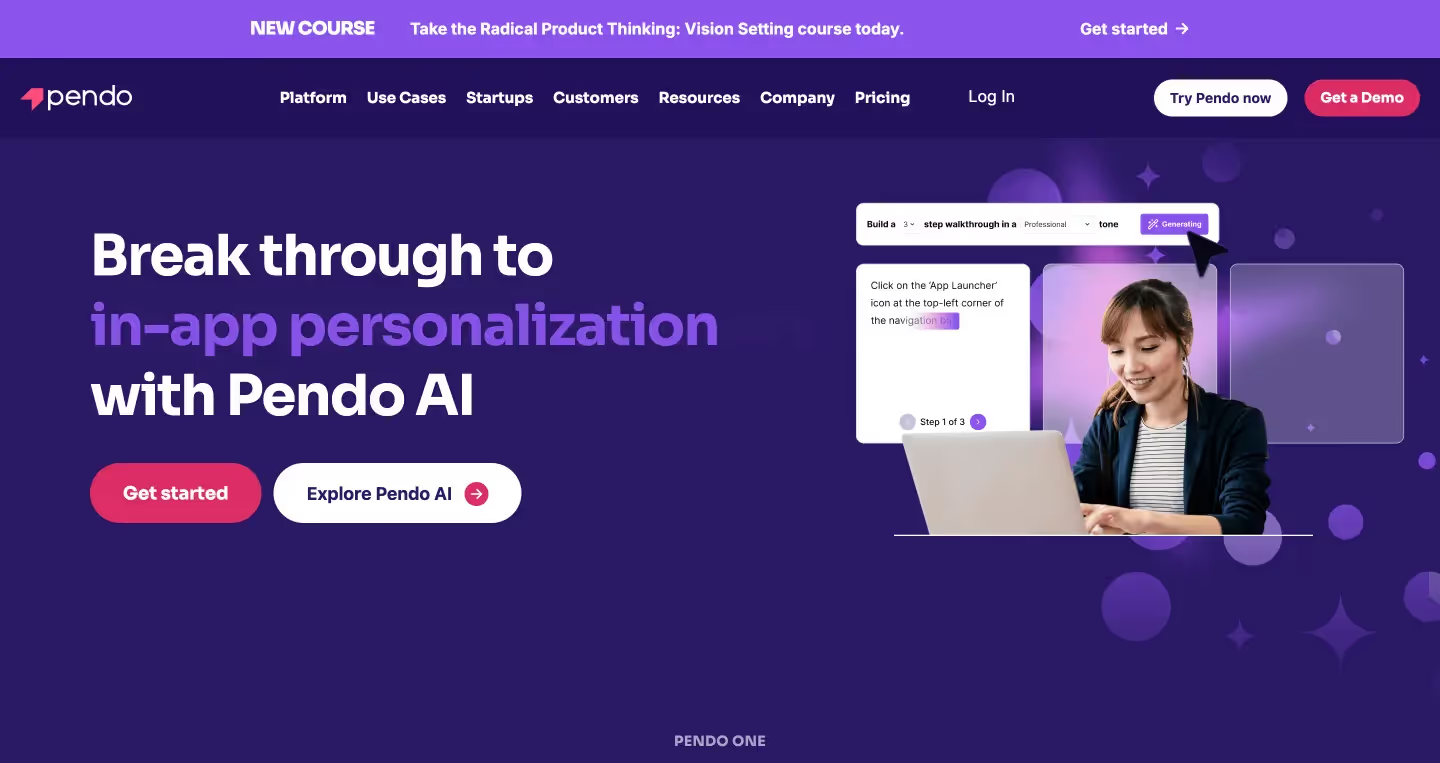
Best for: Teams focusing on product analytics, user engagement, and advanced in-app guidance with onboarding optimization
Pendo focuses specifically on product analytics and user engagement strategies. It proves particularly valuable for teams aiming to improve conversion and retention through advanced in-app guidance and onboarding tools.
Why Choose Pendo for Product Engagement?
Specialized Engagement Analytics
Pendo emphasizes features providing deep insights into product analytics and user engagement patterns. Understand user behavior comprehensively to improve conversion rates and product adoption.
Advanced In-App Guidance Tools
Utilize sophisticated in-app messaging and onboarding tools designed to enhance user experience. These guidance features help increase engagement and reduce user churn effectively.
Direct User Feedback Collection
Conduct in-app surveys to gather user feedback directly within your application environment. This direct feedback mechanism provides real-time insights into user satisfaction and needs.
Comprehensive Visual Analytics
Access detailed visual analytics for tracking user behavior and engagement metrics. These visual insights help teams understand user patterns and optimize product experiences accordingly.
When Pendo Might Not Be Ideal
Lack of Pricing Transparency
Pendo's pricing details aren't readily available for potential customers. This opacity makes cost assessment challenging upfront and may indicate higher pricing than alternatives.
Complex Learning Curve
Initial setup and onboarding can be complicated for new users. The steep learning curve may slow down implementation and time-to-value for some teams.
Potential Performance Impact Concerns
Some users note concerns about potential app performance impacts due to extensive data collection. This performance overhead could affect user experience on resource-constrained devices.
Pendo Verdict
Pendo stands as a strong candidate among UXCam alternatives for teams specifically seeking product analytics and user engagement tools. Its focus on in-app guidance and behavioral analytics provides clear value. However, pricing transparency lack and steep learning curve could be significant drawbacks for some organizations.
6) Heap - Automatic Event Tracking and Custom Reporting
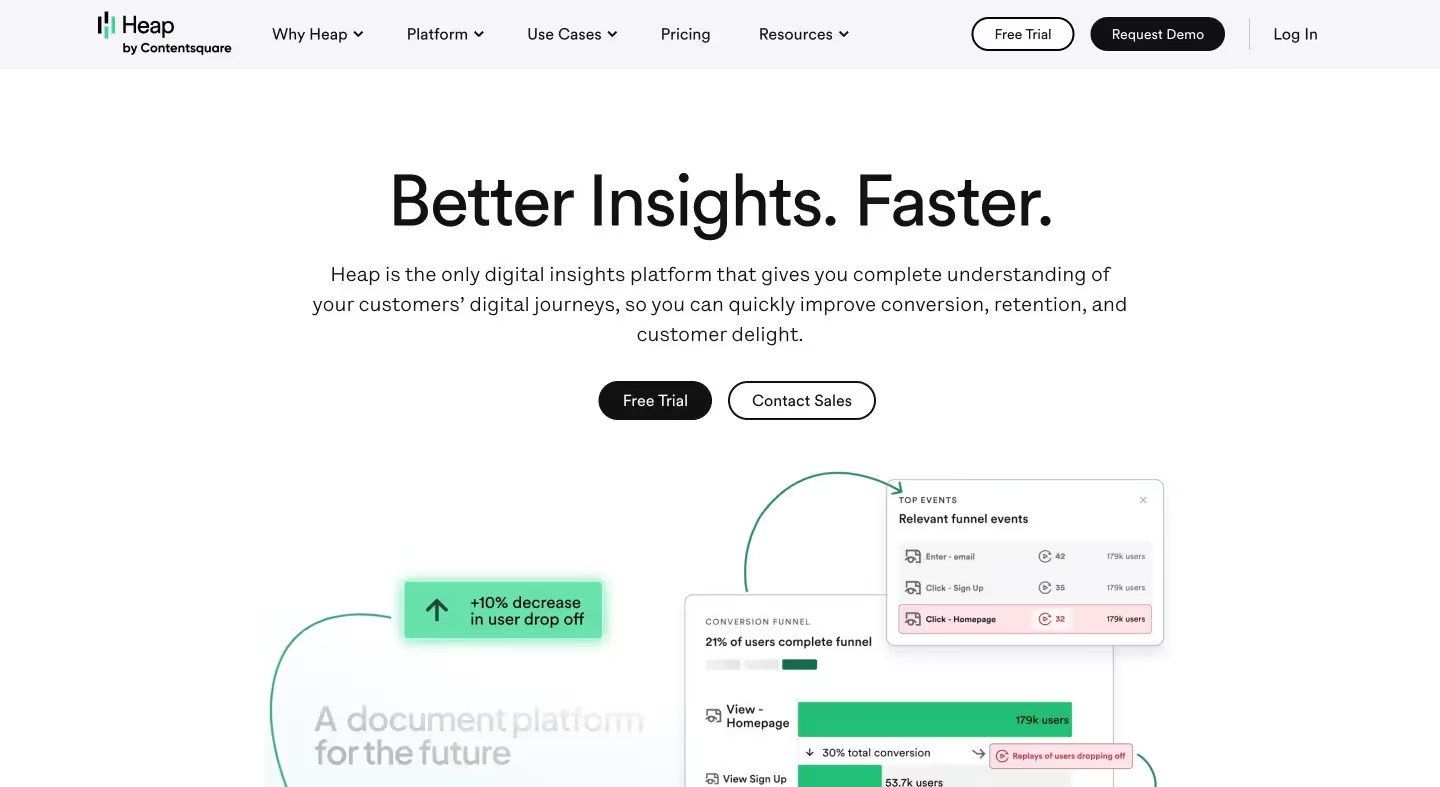
Best for: Teams wanting automatic data collection with powerful custom reporting capabilities and minimal manual setup
Heap (now part of ContentSquare) distinguishes itself through automatic event tracking and comprehensive custom reporting capabilities. It simplifies data collection with an automatic approach, making it ideal for detailed yet accessible analytics.
Why Choose Heap for Automated Analytics?
Comprehensive Automatic Event Tracking
Heap captures every user interaction without requiring manual setup or configuration. This includes clicks, page views, form submissions, and other user behaviors automatically.
Powerful Custom Reporting Capabilities
Create tailored reports and dashboards to analyze specific metrics and KPIs relevant to your business objectives. This flexibility enables teams to focus on metrics that matter most.
Advanced Behavioral Analytics Features
Utilize session replay and heatmaps for in-depth analysis of user behavior patterns. These insights help improve user experience and increase retention rates effectively.
When Heap Might Not Be Ideal
Data Overwhelm Challenges
Automatic data recording can generate overwhelming amounts of information for analysis. Managing and filtering through extensive datasets becomes difficult and time-consuming.
Time-Intensive Event Creation Process
While data capture happens automatically, users find creating events and mapping pages for specific analysis time-consuming. This setup complexity can slow down initial implementation.
Limited Pricing Transparency
Heap offers a free plan with many features restricted on free and Growth plans. Pricing information isn't readily available, requiring sales team contact for estimates.
Heap Verdict
Heap represents a solid choice among UXCam alternatives for teams valuing automatic event tracking and custom reporting capabilities. However, event creation challenges and potential data overwhelm may create obstacles. If simplified data collection and detailed insights are priorities, Heap deserves consideration as a UXCam competitor.
7) LogRocket - Advanced Debugging with User Behavior Analytics
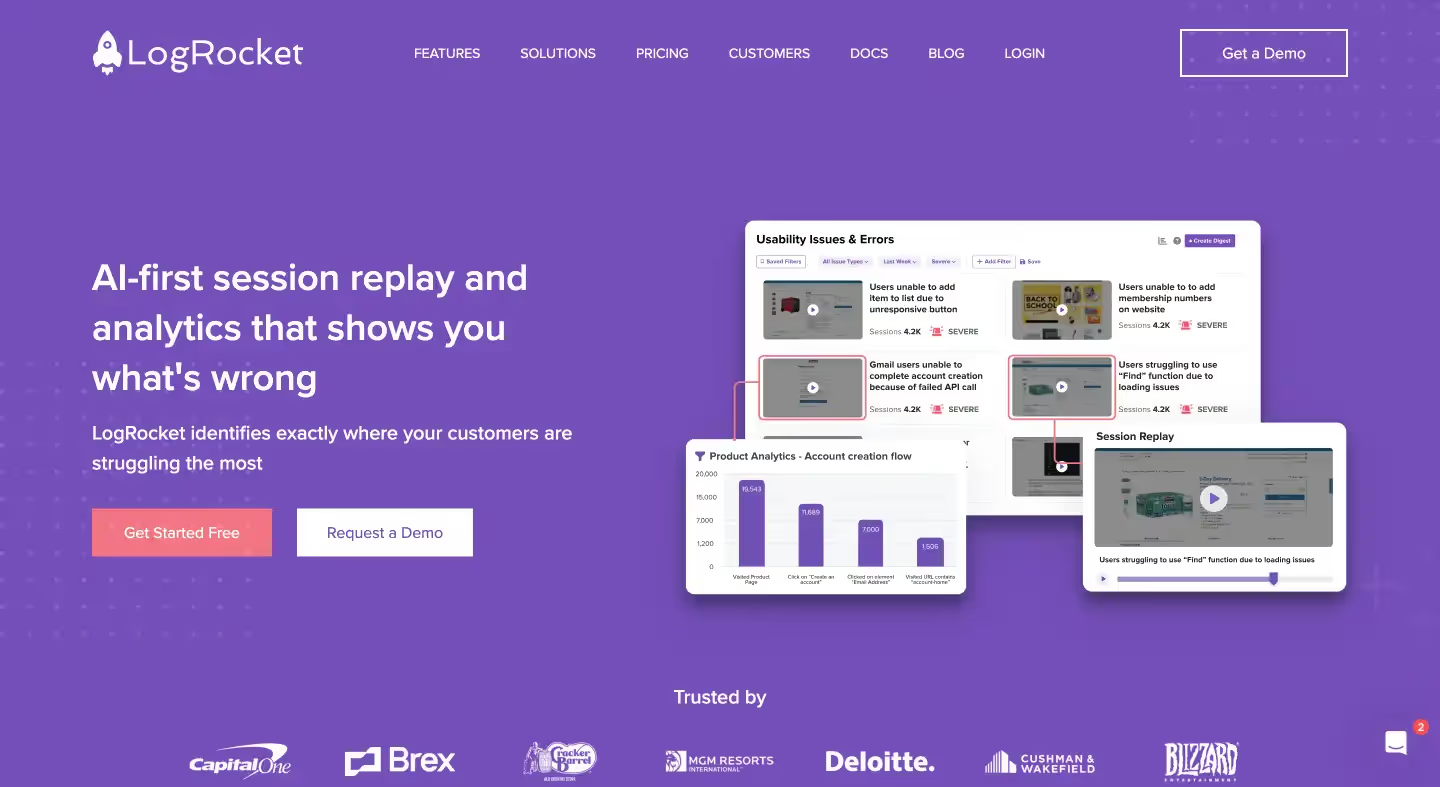
Best for: Development teams prioritizing debugging capabilities combined with comprehensive user behavior analytics and performance monitoring
LogRocket offers a unique combination of debugging tools and user behavior analytics, positioning it among the more comprehensive UXCam alternatives. It excels for teams focusing on resolving user issues while understanding overall app performance.
Why Choose LogRocket for Debugging-Focused Analytics?
Integrated Debugging and Analytics Platform
Combine detailed session replay with performance monitoring and debugging capabilities. This integration helps identify and resolve technical issues faster than separate tools.
AI-Powered Error Management System
Utilize artificial intelligence to group and prioritize captured error messages. This AI assistance makes it easier for developers to understand and address critical issues efficiently.
Extensive Integration Ecosystem
Integrate seamlessly with popular tools like Jira, Trello, and Zendesk. These integrations provide excellent utility within existing troubleshooting and development workflows.
Comprehensive Performance Monitoring
Track performance metrics including page load times and resource usage to identify bottlenecks. This monitoring helps optimize application speed and user experience.
Detailed User Behavior Insights
Access comprehensive user behavior analytics for thorough understanding of app performance impact on users. These insights connect technical issues with user experience outcomes.
When LogRocket Might Not Be Ideal
Higher Pricing Structure
LogRocket's pricing can be prohibitive for many teams compared to other UXCam alternatives. Basic plans start at $99 monthly, with costs increasing significantly for additional features and sessions.
Platform Complexity Challenges
Many users find LogRocket's extensive feature range and setup process complex. Teams preferring straightforward tools may find this complexity a significant drawback.
Web-Centric Design Focus
While supporting mobile applications, LogRocket was primarily designed for web applications. This web focus may limit effectiveness for mobile-centric development teams.
LogRocket Verdict
LogRocket ranks among the more complete UXCam alternatives, especially for teams requiring detailed debugging and user behavior insights. Integration capabilities and AI-powered error tracking provide strong advantages. However, higher costs and setup complexity may not suit all teams. If troubleshooting and detailed analytics are priorities, LogRocket warrants exploration.
8) UXTweak - Usability Testing with Comprehensive Analytics
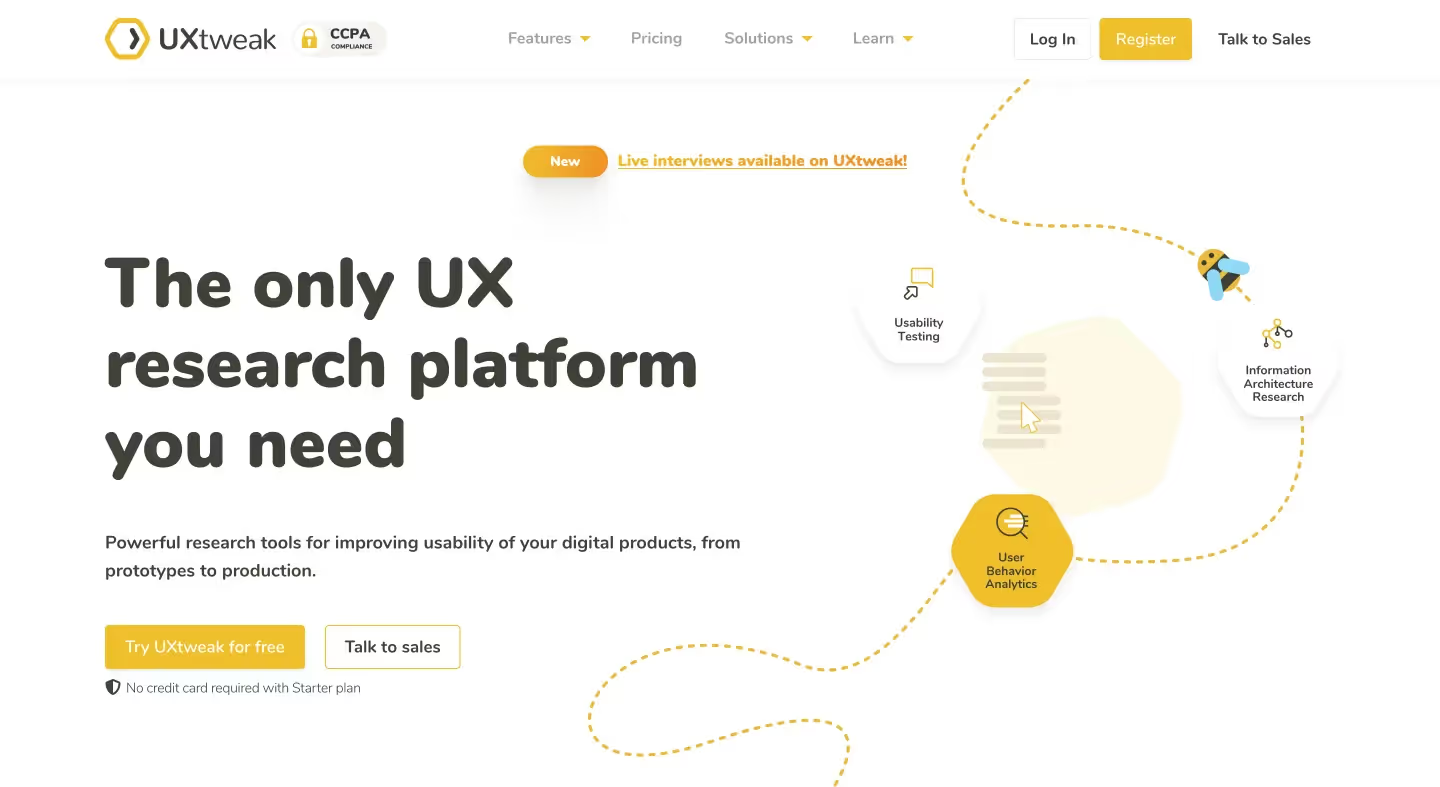
Best for: Teams combining usability testing with analytics for comprehensive user interaction understanding and usability improvement
UXTweak provides an effective combination of usability testing and analytics tools, positioning it among stronger UXCam alternatives for understanding user interactions and improving overall usability.
Why Choose UXTweak for Usability-Focused Analytics?
Complete User Behavior Analysis Suite
Access session recordings, heatmaps, and additional features providing comprehensive understanding of user interactions. This complete suite enables thorough user behavior analysis across platforms.
Specialized Website Usability Testing Tools
Conduct usability tests on websites using tools like card sorting, tree testing, and first-click testing. These specialized testing capabilities provide insights beyond basic analytics.
Prototype Testing with Real Users
Test prototypes with actual users to gather valuable feedback before full development begins. This early feedback helps prevent usability issues and improves final product quality.
Multi-Platform Analytics Support
Support both web and mobile applications making it a versatile choice for different platform requirements. This flexibility enables unified usability analysis across your product ecosystem.
When UXTweak Might Not Be Ideal
Limited Pricing Transparency
Pricing details aren't readily available for evaluation, potentially indicating higher costs than some alternatives. This opacity makes budget planning and comparison challenging.
Newer Market Presence
UXTweak represents a relatively new player compared to more established names in the UXCam alternatives market. This newer presence may mean fewer proven case studies and community resources.
UXTweak Verdict
UXTweak should be your selection from UXCam alternatives if you need tools combining usability testing features with detailed analytics. Comprehensive feature sets and multi-platform support provide clear advantages, though pricing transparency and market presence might be considerations. If versatile usability and analytics tools are requirements, UXTweak merits evaluation.
9) PostHog - Open-Source Analytics with Full Control

Best for: Organizations with strict data privacy requirements needing customizable, self-hosted analytics solutions
PostHog represents the open-source option among UXCam alternatives, providing extensive control and customization capabilities to users. This flexibility makes it particularly appealing for organizations with specific data governance requirements.
Why Choose PostHog for Open-Source Analytics?
Flexible Hosting and Data Control Options
PostHog offers both cloud-based and self-hosted deployment solutions. This flexibility appeals particularly to organizations with strict data privacy requirements, providing complete control over data management and storage.
Generous Free Tier with Transparent Pricing
Access a comprehensive free tier with transparent pricing options for scaled usage. This cost structure appeals to budget-conscious teams while providing clear upgrade paths as needs grow.
Advanced User Journey Analysis Tools
Create custom trends and funnels to analyze user behavior patterns over time. Understand how users navigate through applications and identify specific drop-off points in conversion flows.
Server-Side Event Tracking Capabilities
Capture events automatically on the server side without requiring manual instrumentation. This automated approach reduces development overhead while ensuring comprehensive data collection.
When PostHog Might Not Be Ideal
Technical Resource Requirements
Requires more technical resources for setup and maintenance compared to other UXCam competitors. Teams without dedicated IT support may find implementation and ongoing management challenging.
Data Organization Challenges
Auto-capture of events can lead to potentially cluttered and overwhelming datasets. Managing and filtering relevant insights from comprehensive data collection requires additional effort.
Complex Interface Learning Curve
Some users note that the interface can be overwhelming compared to other UXCam alternatives. Extensive available features may create a steeper learning curve for new users.
PostHog Verdict
PostHog stands as a notable option for teams valuing open-source flexibility and comprehensive analytics capabilities. Self-hosting options and generous free tier provide clear advantages. However, the platform demands more technical resources compared to other UXCam alternatives and may produce cluttered data. If customization and control are priorities, PostHog deserves strong consideration.
10) Sentry - Error Tracking and Performance Monitoring Specialist
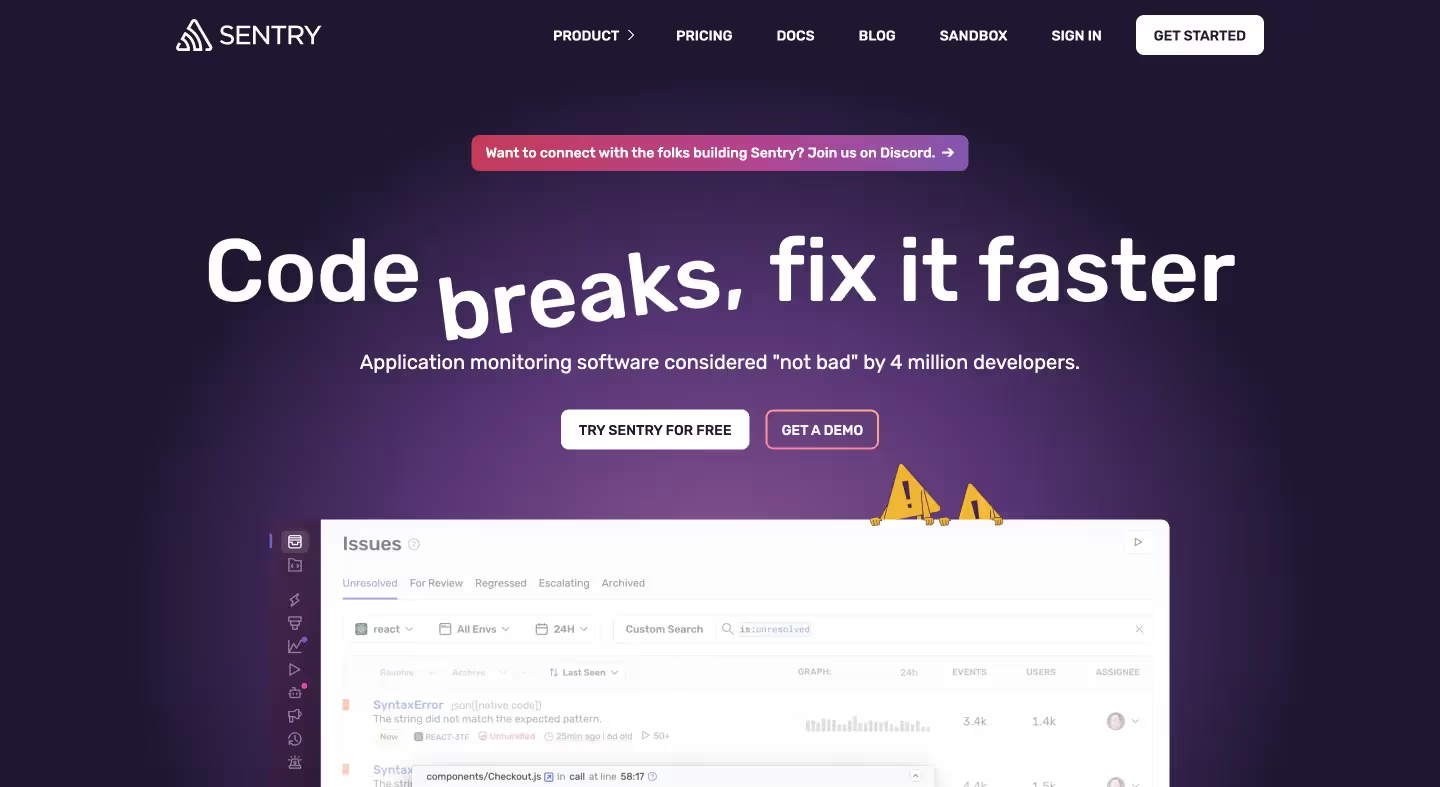
Best for: Development teams prioritizing detailed error tracking, performance monitoring, and real-time alert systems
Sentry focuses specifically on error tracking and performance monitoring, positioning it among the more specialized UXCam alternatives for teams needing comprehensive error reports and real-time problem alerts.
Why Choose Sentry for Error-Focused Analytics?
Comprehensive Real-Time Error Tracking
Access real-time error reporting with detailed error logs, stack traces, and cross-platform error tracking capabilities. Monitor errors across multiple platforms and programming languages from a unified dashboard.
Advanced Application Performance Monitoring
Gain insights into response times, database queries, and transaction traces for performance optimization. This monitoring helps teams identify performance bottlenecks and optimize code efficiency effectively.
Customizable Alert System for Critical Issues
Set up custom alerts for errors and performance issues to receive immediate notification of critical problems. This proactive alerting enables faster response times and reduced user impact.
Extensive Development Tool Integrations
Integrate seamlessly with various tools including GitHub, Jira, and Slack for improved team collaboration. These integrations make it easier for teams to triage and resolve issues efficiently.
When Sentry Might Not Be Ideal
Limited User Experience Context
While providing detailed error and performance monitoring, Sentry lacks comprehensive user behavior insights offered by other UXCam competitors. Primary focus remains on code-level issues rather than broader user experience analytics.
Web-Centric Platform Design
Although supporting mobile applications, Sentry's primary focus targets web applications. This web-centric design may limit effectiveness for mobile-first development teams.
Complex Technical Setup Requirements
Implementation process can be complex, requiring more technical expertise than some other UXCam alternatives. This complexity may slow initial deployment and configuration.
Scalable but Potentially Expensive Pricing
Starts with a free tier, but paid plans begin at $26/month. Costs increase significantly based on chosen features and required scale levels. Enterprise plans offer custom solutions for larger organizations.
Sentry Verdict
Teams needing detailed error tracking and performance monitoring should consider Sentry from this UXCam alternatives list. However, it lacks user behavior insights and specialized mobile features that may be required. Real-time alerts and integration flexibility provide strong advantages, though focus on code-level issues and complex setup require consideration. If error tracking and performance monitoring are top priorities, Sentry represents a solid choice.
11) GlassBox - Advanced Session Replay Analytics
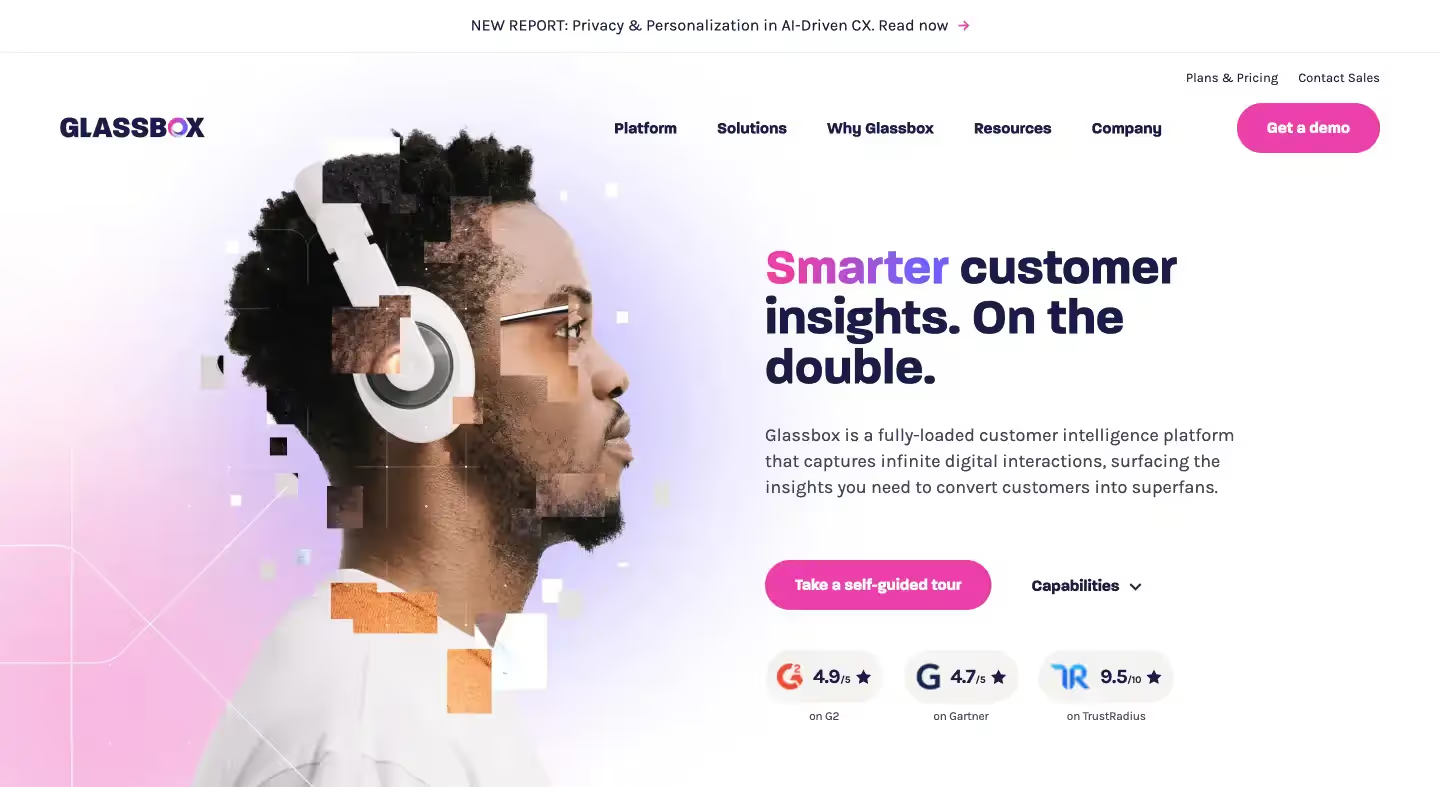
Best for: Teams requiring highly detailed session replays and AI-powered analytics across web and mobile platforms
GlassBox offers comprehensive session replays and advanced analytics for both web and mobile applications, making it a premium choice among UXCam alternatives for in-depth user behavior analysis.
Why Choose GlassBox for Advanced Analytics?
Highly Detailed Session Replay Capabilities
Access exceptionally detailed session replays to understand user interactions comprehensively. This detailed recording provides complete visibility into user behavior patterns and interaction sequences.
Advanced Visualization with Heatmap Technology
Utilize sophisticated heatmaps that visualize user interactions including clicks, scrolls, and navigation patterns. These visualizations provide immediate insights into user engagement and behavior hotspots.
AI-Powered Analytics and Funnel Insights
Leverage advanced features including AI-powered insights and comprehensive funnel analytics. Track detailed user journeys and identify specific drop-off points with intelligent analysis capabilities.
Comprehensive Multi-Platform Support
Support both web and mobile applications with unified analytics capabilities. This cross-platform approach enables consistent user experience analysis across your entire digital ecosystem.
When GlassBox Might Not Be Ideal
Premium Pricing Structure
The comprehensive feature set comes with a higher price tag compared to other alternatives. Pricing information isn't readily available on their website, requiring direct contact for quotes.
Complex Implementation Process
Some users find the implementation process complex, requiring significant time and effort for setup and configuration. This complexity could be problematic if you prefer straightforward deployment processes.
GlassBox Verdict
GlassBox provides powerful capabilities for teams needing detailed session replays and advanced analytics across web and mobile platforms. AI-powered insights and multi-platform support offer significant advantages compared to other UXCam alternatives. However, higher costs and complex implementation require careful consideration. If in-depth analysis tools are essential and budget allows, GlassBox merits strong evaluation.
Web-Only UXCam Alternatives
The following tools focus exclusively on web application analytics and do not support mobile apps.
12) Microsoft Clarity - Cost-Effective Web Analytics

Best for: Small businesses and teams needing user-friendly, budget-conscious web analytics with essential features
Microsoft Clarity provides a user-friendly and cost-effective approach to web analytics, making it accessible for teams with limited budgets or simple analytics requirements.
Why Choose Microsoft Clarity for Web Analytics?
Completely Free Analytics Solution
Microsoft Clarity is entirely free to use, providing significant advantages for small businesses and teams operating on tight budgets. This cost structure removes financial barriers to accessing user behavior insights.
Essential Web Analytics Features
Access fundamental analytics features necessary for understanding user behavior and improving user experience. Includes session recordings for websites and web applications with comprehensive user interaction tracking.
Visual Heatmap Generation
Generate heatmaps showing where users click, scroll, and spend the most time on web pages. These visual insights help identify engagement patterns and optimization opportunities.
Intuitive Design with Simple Setup
Features intuitive interface design with straightforward setup processes. This user-friendly approach reduces technical barriers and accelerates time-to-value for analytics insights.
When Microsoft Clarity Might Not Be Ideal
Web-Only Platform Limitation
Supports exclusively web analytics and lacks any mobile application support. This limitation restricts usefulness if you need insights across different platforms or mobile experiences.
Limited Advanced Feature Set
Lacks sophisticated features and analytical depth compared to other UXCam alternatives. This simplicity may be insufficient for teams with complex analytics requirements or advanced use cases.
Microsoft Clarity Verdict
While not the most direct replacement compared to other UXCam alternatives, Microsoft Clarity excels as a web analytics solution for teams needing user-friendly, cost-effective tools. It's particularly valuable for small businesses and those preferring simple setup processes. For straightforward web analytics requirements, Clarity represents a solid choice.
13) MouseFlow - Comprehensive Web Session Analytics

Best for: Teams needing detailed web session recordings, form analytics, and conversion funnel analysis with transparent pricing
MouseFlow provides comprehensive session recordings and heatmaps, making it a practical choice when searching for UXCam alternatives focused on understanding user interactions on web platforms.
Why Choose MouseFlow for Web Analytics?
Detailed Session Recording and Heatmap Visualization
Access comprehensive session recordings and heatmaps to visualize user behavior patterns and identify usability issues. These visual insights help teams understand exactly how users interact with web interfaces.
Advanced Conversion Funnel Analysis
Set up and analyze conversion funnels to identify specific points where users drop off in conversion processes. This funnel analysis helps optimize user flows and improve conversion rates systematically.
Specialized Form Analytics Capabilities
Utilize dedicated form analytics to understand how users interact with forms and improve their usability. This specialized feature helps optimize form completion rates and reduce user friction.
Transparent and Accessible Pricing Structure
MouseFlow offers a "free forever" plan supporting up to 500 sessions monthly. The "Starter" plan costs $31/month for up to 5,000 sessions, providing clear pricing accessibility for various business budgets.
When MouseFlow Might Not Be Ideal
Web-Only Platform Focus
Primarily focuses on web analytics and lacks mobile application support. This limitation restricts usefulness if you need comprehensive insights across different platforms or mobile experiences.
Data Processing Delays
Some users report experiencing delays in data availability and processing. User feedback indicates these delays can impact real-time decision making and analysis responsiveness.
MouseFlow Verdict
MouseFlow represents a solid tool for teams needing session recordings and heatmaps specifically for web analytics. Form analytics capabilities and transparent pricing provide strong advantages. However, web-only focus may not suit teams seeking comprehensive UXCam alternatives. If detailed web user interaction insights are priorities, MouseFlow merits consideration.
14) Hotjar - Popular Web Analytics with User Feedback
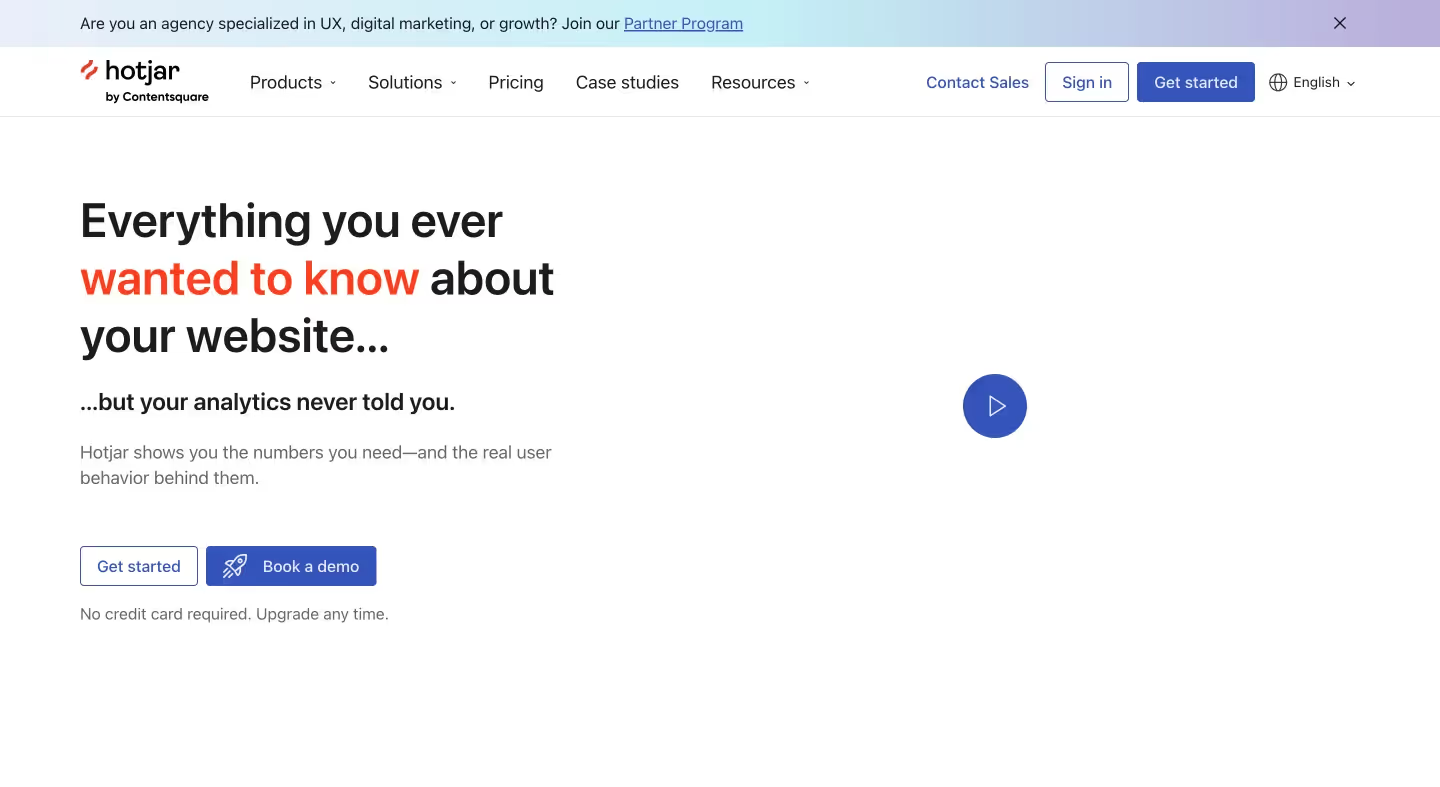
Best for: Teams wanting user-friendly web analytics combining session recordings, heatmaps, and direct user feedback collection
Hotjar stands as a very popular tool among UXCam alternatives for web analytics, offering comprehensive session recordings and heatmaps with additional user feedback capabilities.
Why Choose Hotjar for Web User Experience?
Comprehensive Session Recording and Heatmap Suite
Access session recordings, heatmaps, and conversion funnels to understand user behavior and improve application experiences. These core features provide foundational insights for web optimization efforts.
Integrated User Feedback Collection Tools
Utilize surveys and polls for gathering direct user feedback within your web application. This feedback integration enables teams to combine behavioral data with user sentiment analysis.
Advanced Conversion Funnel Tracking
Track how users move through websites or application flows and identify specific drop-off points. This tracking capability helps optimize user journeys and improve conversion performance systematically.
User-Friendly Interface with Team Collaboration
Benefit from an intuitive user interface featuring powerful filters and collaboration tools for teams. This user-friendly design reduces learning curves and improves team adoption rates.
When Hotjar Might Not Be Ideal
No Mobile Application Support
Lacks support for mobile app analytics, similar to other web-focused tools in this UXCam competitors list. This limitation restricts comprehensive cross-platform user experience analysis.
Data Sampling Impact on Accuracy
Hotjar uses data sampling for heatmaps and recordings, which can impact insight accuracy. This sampling approach may be particularly problematic for low-traffic websites requiring complete data coverage.
Scaling Costs for Larger Teams
Provides a free plan and affordable paid plans starting at $39/month. However, costs can accumulate significantly for larger teams or businesses with extensive analytics requirements.
Hotjar Verdict
Hotjar represents a solid option among UXCam alternatives for teams seeking user-friendly web analytics tools. Session recordings, heatmaps, and user feedback collection provide valuable capabilities. However, lack of mobile support and potential high costs depending on scale may limit suitability for some teams.
Check out our other comparative articles aswell:
- UXCam vs Smartlook: Which Enhances User Insights Better?
- UXCam vs. Embrace – Mobile Analytics & Performance Showdown
- Comparing UXCam vs Firebase Crashlytics vs Zipy for Mobile Session Replay & Error Monitoring
- UXCam vs. UserExperior vs. Zipy: The Ultimate Showdown for Mobile App Monitoring in 2026
- UXCam vs Instabug vs Zipy: The Best Mobile Session Replay & Error Monitoring Comparison
- Battle of Mobile Monitoring: UXCam vs LogRocket vs Zipy
- Zipy vs. UXCam: A Complete Comparison of User Behavior Analytics Tools
Choosing Your Ideal UXCam Alternative
Why Your Analytics Tool Choice Matters
Selecting the right analytics tool directly correlates to your mobile app's success potential. Evaluating unique features, pricing structures, and overall value each platform offers becomes essential for making informed decisions. This comprehensive analysis should provide valuable insights for your search among UXCam alternatives.
Why Zipy Stands Out Among UXCam Alternatives
Among the many available options, Zipy distinguishes itself as one of the best UXCam alternatives available today. Our platform combines powerful user analytics with real-time crash reporting, creating an all-in-one solution specifically designed for mobile app developers.
Comprehensive Feature Integration
Zipy provides essential tools including session replay and heatmaps to optimize user experience and improve conversion rates effectively. The platform's easy setup process, user-friendly interface, and integration capabilities with popular development tools streamline implementation.
Flexible and Accessible Pricing Structure
Zipy's competitive pricing structure includes a free tier specifically designed for startups and small projects. This accessibility makes advanced analytics available for businesses of all sizes, allowing teams to scale their analytics capabilities as they grow.
Data-Driven Decision Support
This flexibility ensures teams always have the insights needed to make informed, data-driven decisions about their mobile applications. Comprehensive analytics capabilities support both technical optimization and user experience improvements.
Ready to Transform Your Mobile Analytics?
Now that you've explored comprehensive UXCam alternatives, consider taking the next step toward better mobile app analytics. Visit Zipy's website, sign up for our platform, and start gaining the insights necessary to make your application the best it can be. Your users will appreciate the improved experience, and your team will benefit from actionable analytics insights.
FAQ
What are the best free alternatives to UXCam for mobile app analytics?
Several excellent free alternatives to UXCam exist for mobile app analytics. Crashlytics (part of Firebase) offers completely free crash reporting with real-time alerts and user engagement metrics. PostHog provides a generous free tier with session replay, heatmaps, and custom funnel analysis, plus self-hosting options for data privacy. Zipy offers a freemium plan with limited session recording and error monitoring features, making it ideal for startups. Microsoft Clarity is entirely free but focuses only on web analytics. These free options provide essential mobile analytics capabilities without upfront costs, though paid plans typically offer more advanced features and higher session limits for growing applications.
Which UXCam alternative offers the best multi-platform support?
Zipy stands out for comprehensive multi-platform support, covering web apps, PWAs, and native mobile applications from a unified dashboard. This allows teams to track user behavior consistently across their entire digital ecosystem. Smartlook also provides solid multi-platform coverage for web and mobile apps with advanced filtering options. FullStory excels in web analytics with some mobile capabilities, while LogRocket primarily focuses on web applications with limited mobile support. PostHog offers multi-platform analytics with both cloud and self-hosted options. For teams managing products across multiple platforms, Zipy and Smartlook provide the most comprehensive cross-platform analytics capabilities with unified reporting and consistent feature sets.
How does pricing compare between different UXCam alternatives?
Pricing varies significantly among UXCam alternatives based on features and scale. Budget-friendly options include Zipy (starting at $39/month), Smartlook ($55/month for 5,000 sessions), and Sentry ($26/month). Mid-range solutions include Hotjar ($39/month) and MouseFlow ($31/month for web-only analytics). Premium options like LogRocket start at $99/month, while FullStory and GlassBox require custom quotes and typically cost more. Free tiers are available from Crashlytics, PostHog, Microsoft Clarity, and Zipy. Many providers lack transparent pricing, requiring sales contact for quotes. Consider your session volume, required features, and platform needs when comparing costs, as pricing often scales based on usage and advanced capabilities.
What features should I prioritize when choosing a UXCam alternative?
Priority features depend on your specific mobile app analytics needs and technical requirements. Essential features include session replay, crash reporting, and user behavior heatmaps for understanding user interactions. Advanced capabilities to consider include real-time error tracking, custom event filtering, funnel analysis, and performance monitoring. Integration requirements matter for connecting with existing tools like Jira, Slack, or development workflows. Platform support is crucial - ensure your chosen alternative supports your tech stack (React Native, Flutter, native iOS/Android, web apps). Pricing transparency and scalable plans help with budgeting and growth planning. Data privacy features like wireframe rendering protect sensitive user information. Evaluate each tool's strengths against your priorities: debugging focus (Sentry), multi-platform support (Zipy), or enterprise features (FullStory).
Can UXCam alternatives integrate with existing development tools?
Most UXCam alternatives offer extensive integration capabilities with popular development and collaboration tools. Comprehensive integrators like Sentry, LogRocket, and FullStory connect seamlessly with GitHub, Jira, Slack, Zendesk, and Trello for streamlined workflows. Zipy integrates with essential development tools while maintaining a user-friendly setup process. Crashlytics benefits from deep Firebase ecosystem integration, providing unified app development analytics. PostHog offers flexible integration options especially valuable for teams using open-source tools. Smartlook and Heap provide solid integration capabilities for most standard development workflows. Integration quality varies by tool - some offer native integrations while others use webhooks or APIs. Consider your existing tool stack when evaluating alternatives, as seamless integration reduces implementation complexity and improves team adoption rates.
.svg)







.avif)



.webp)